A UI/UIO can be cloned from the following:
To clone a UI/UIO on the Curriculum Details screen, do one of the following:
-
Right-click on the UI/UIO in the UI/UIO tree, and then select Clone Unit Instance/Unit Instance Occurrence from the shortcut menu that is displayed
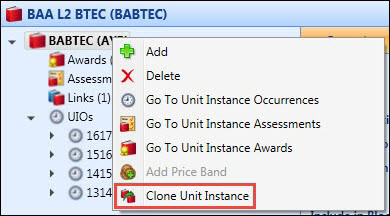
-
Select the UI/UIO in the UI/UIO tree, and then click the Clone button in the Processes group of the Curriculum ribbon

The Clone Curriculum wizard is displayed.
To clone a UI/UIO in the Curriculum Manager, do one of the following:
-
Right-click on the UI/UIO in the UIs/UIOs grid, and then select Clone Unit Instance/Unit Instance Occurrence from the shortcut menu that is displayed
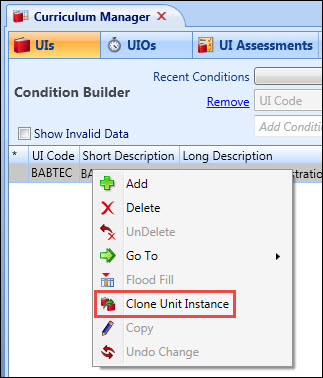
-
Select the UI/UIO in the UIs/UIOs grid, and then click the Clone button in the Processes group of the Curriculum ribbon

The Clone Curriculum wizard is displayed.